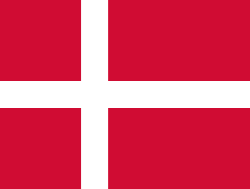Microwave motion sensor for 360º ceiling mount
The microwave motion sensor is a discreet switch that, activating solely by motion detection, helps us improve the energy efficiency of our installations. The high-frequency electromagnetic wave sensors (5.8GHz) integrated into the sensor circuit allow for automated management of the lighting installations.
Why is it appropriate to install a microwave motion sensor?
A microwave motion sensor allows us to detect movement through doors, partitions, or glass and windows, even through thin walls. In offices with different compartments, industrial warehouses, or facilities with multiple rooms, the microwave motion sensor is the perfect device, much more effective and accurate than infrared sensors.
Installation of microwave motion sensor
- Disconnect the power supply and verify that the circuit is not receiving current.
- Remove the front cover with a slight counterclockwise turn.
- It is not necessary to unscrew the back cover, as the connections are made from the side panel of the sensor.
- Attach the assembly to the ceiling with the provided screws.
- Set the time, sensitivity (distance and detection angle), and lux (ambient illumination) factors using the existing knobs.
- Connect the wiring according to the installation diagram.
- Close the lid with a reverse twist.
Observations to consider when installing a microwave motion sensor:
- We recommend having it installed by an electrician.
- Avoid placing objects in front of the sensor that may affect the proper detection of motion
- Avoid installing the sensor near areas where air temperature may fluctuate: heating, fans, air conditioning, etc.
- Do not connect a load greater than 300W LED
The sensor does not respond properly. What should I do?
In most cases, the motion sensor will require adjustments and reviews for proper operation according to how we want it to be activated. To do this, you should review the following points:
- The sensor does not activate the circuit:
- Check that the motion sensor is receiving electrical charge.
- Does the indicator light stay on after detecting motion? If so, check the wiring.
- If the indicator light does not turn on after detecting motion, please check that it is correctly set to day/night mode.
- Check that the sensor is connected to the correct voltage (220-240V-AC)
- Sensitivity is poor/insufficient:
- Check that there is nothing in front of the detector pilot that obstructs the reception of signals.
- Check the ambient operating temperature.
- Check that the source of the motion signal is within the detection field of the sensor.
- Check the installation height.
- The motion sensor does not disconnect the circuit automatically:
- Check that there is no constant movement, no matter how small, within the detection change.
- Check that the operating time is not set to the maximum (15 minutes).
- Check that the current in the circuit is less than 5A.
- Check that there are no sudden temperature changes near the sensor, sources of air conditioning or heating, etc.
Technical specifications of the microwave motion sensor
- Input voltage: 220-240V-AC
- Frequency: 50Hz
- Ambient light (adjustable) <10-2000 LUX
- Operating time after activation: minimum 10 seconds (+/-3 sec.) maximum 15 minutes (+/-3 min.)
- Maximum load: 300W LED
- Maximum load: 1200W Incandescent
- Detection range: 360º
- Detection distance: Radius of 3 to 10 meters, adjustable.
- High-frequency system: 5.8GHz radar CW, ISM band
- Transmission power: <10mW
- Installation height: 1.5 to 3.5 meters
- Electric consumption: 0.9W
- Motion detection: from 0.6 to 1.5 meters/second.