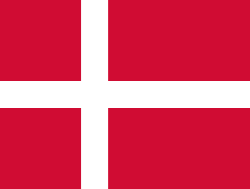Smart WIFI RGB+CCT 9W Bulbs | SMART HOME
The E27 Smart LED bulb Wifi RGBWW can be controlled remotely, voice-controlled, can customize the schedule, group control, etc. With over 16 million colors to choose from, providing preset scene options suitable for various scenarios. From now on, start your smart life with the new smart bulbs and transform the lifestyle of your home!
Control the Smart bulbs from anywhere and at any time
The smart bulb Wifi works with any Wifi router, no additional devices required, easy to install and set up. Easily control all smart bulbs by voice through integration with Amazon Alexa or Google Home. Compatible with all SMART HOME devices: Alexa, Google Home, Echo, Echo Dot.
Use your smartphone to remotely control your smart bulb anywhere and anytime. With multiple options: turn the lights on or off, dim or brighten, set a timer for automatic shut-off, etc. For example, you can say: "Alexa, change the lights to yellow" or "Ok Google, turn on the living room lights."
Compatible with TUYA APP, available on Android and iOS. Download the app via the QR code on the box.
Set the time, adjust the brightness and color, control several at once
With the "Tuya Smart" app, you can set the on/off time. You can also set different types of brightness, create timers, scenes, and color changes. With various preset modes for brightness and color to suit your needs. Control multiple devices at once or control the color of smart bulbs with the music.
The E27 smart bulbs use much less energy and are more efficient than traditional incandescent bulbs. Being careless with lighting will waste more energy and therefore money.
Smart Bulb E27 RGB+CCT Features
- RGB+CCT
- E27 Socket.
- WIFI Smart Home.
- Power: 9W.
- Lumens: 806lm.
- Voltage: 220-240V/AC.
- Beam angle of 220º.
- Dimensions: Ø60x120mm.
- 3-year warranty.
Tuya APP Synchronization
- The bulb must connect to a 2.4GHz Wi-Fi network and grant the necessary permissions to the TUYA APP such as location, Bluetooth, etc.
- The on and off of the bulb's power line three times configures the bulb in reset mode to initiate the synchronization process.
- Register / Log in to TUYA APP.
- Add device with (+) in APP.
- Lighting Section > Light Source (wifi).
- Select Wi-Fi local network
- Confirm steps according to App (quick blinking of the bulb)
- Wait for synchronization
- Add found bulb and finish process