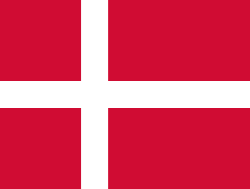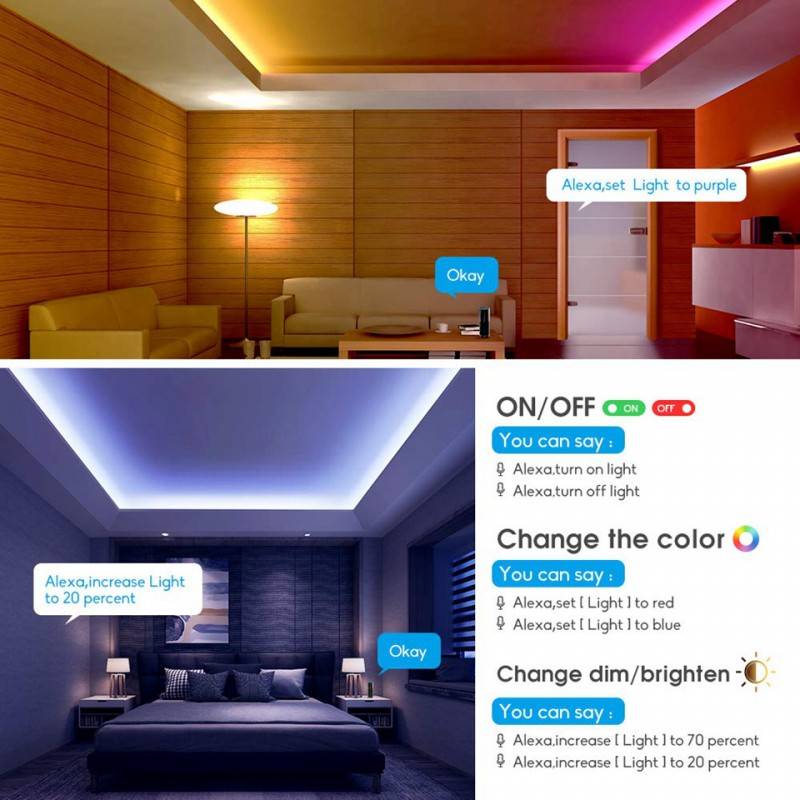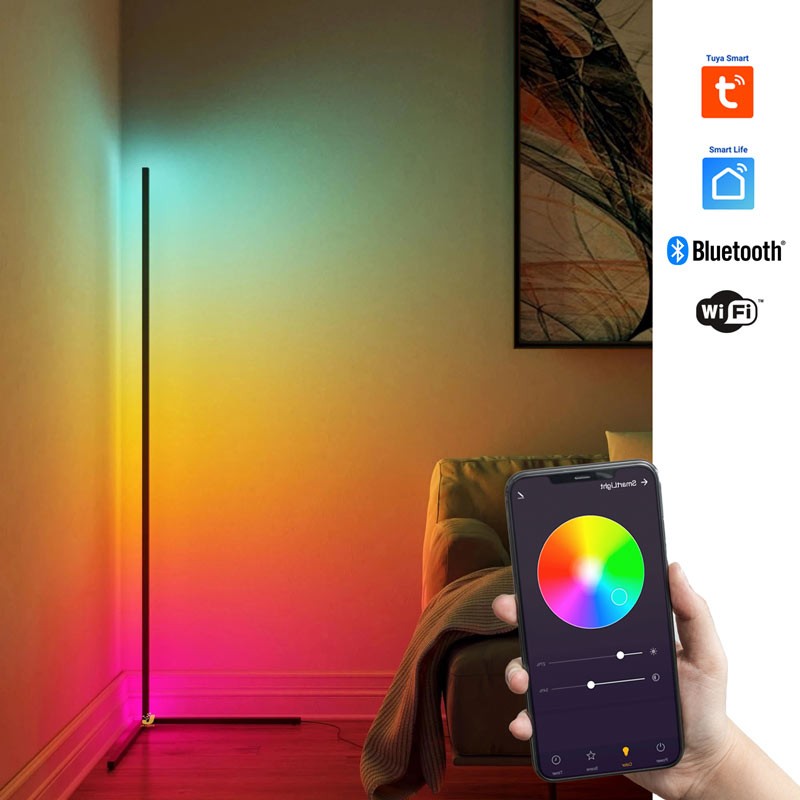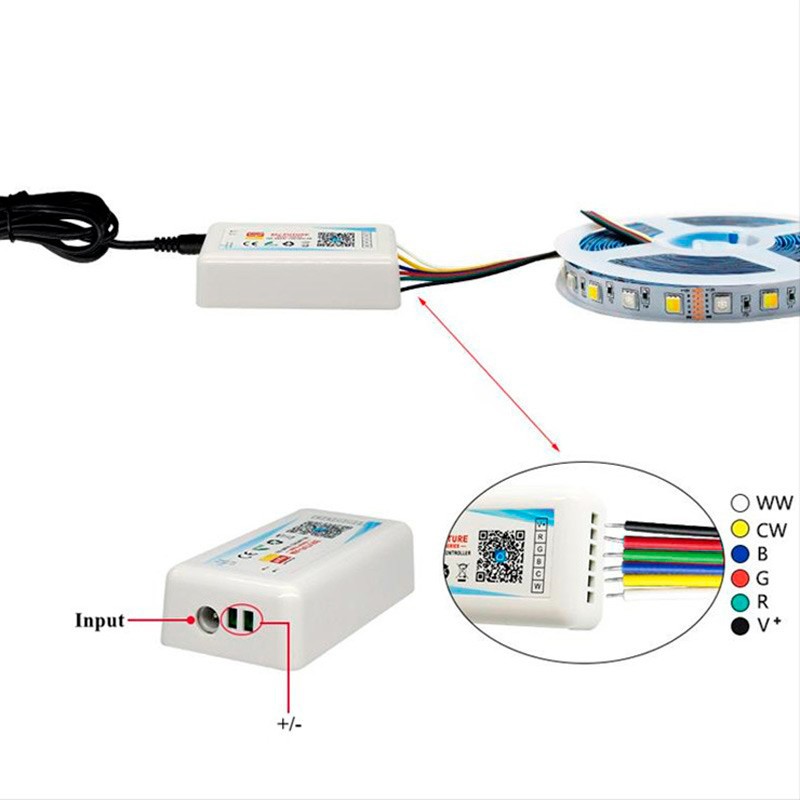WIFI RGBW LED Controller 12/24V 4 channels 4A/CH
Controller for LED lighting that supports two types of color management: RGBW. It accommodates a wide voltage range of DC9V-24V, which is commonly used to control LED strips and lighting fixtures of DC12V and DC24V.
It has a multitude of functions, including DIY, timer, light groups, scene control, incoming call notifications, etc. According to the RGBW configuration, it can achieve up to 16 million color combinations and adjust the saturation of each color.
You can set various alarms to turn the lights on or off, and establish different modes, by zones, to manage the lighting over time periods. This way, you can control the lighting of different areas based on the time of day.
The WIFI LED controller is fully compatible with Amazon Alexa through ECHO devices.
To operate the remote, we must first sync the controller with the APP.
Technical characteristics of the 2 in 1 LED driver:
- Input Voltage: DC9-24V
- Output power: 12V<144w - 24V<288W
- Operating temperature: -30ºC~+55ºC
- Maximum control distance: 30~50 meters
- Color Control: RGBW Fixtures
- Dimensions: Controller: 85x45x20 Remote: 110x50x20
- Weight: 45g
- Output current: 4A/CH
Operation guide for the OPEN-LIT software
- Download the app from a mobile device or tablet connected to a WIFI network
- Use the following QR code and scan it to access the corresponding App Store or Play Store:
- If the code doesn’t work, search in your device's app store for: "OPEN-LIT"
- Install the power supply to the controller, and connect the LED strip with the color codes according to the instructions: R (Red) G (Green) B (Blue) W/CW (Cool White) WW (Warm White) V+ Black wire 12/24V
- The controller is available for initial setup when the indicator is lit after being powered on.
- Register an account in the APP by clicking the "REGISTER" button at the top right. You will need to enter a valid email address and a password.
- After registering, enter the "DEVICE" interface, click on "+" to add a new device, and click on "Add WiFi device" to start the setup.
- Select your Wifi network and enter the connection password (for the wifi network), then press "CONFIGURE".
- The application will display a message saying "CONFIGURATION COMPLETED". This process may take up to 40 seconds.
- After the setup, press "BACK" and the app will return to the "DEVICE" interface. Press the "SET" button on the controller once and select the device when it appears on the screen. You will have successfully synchronized with the controller.